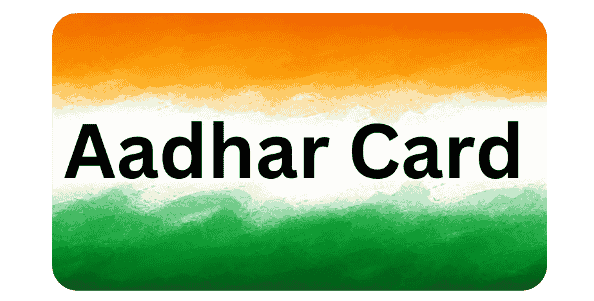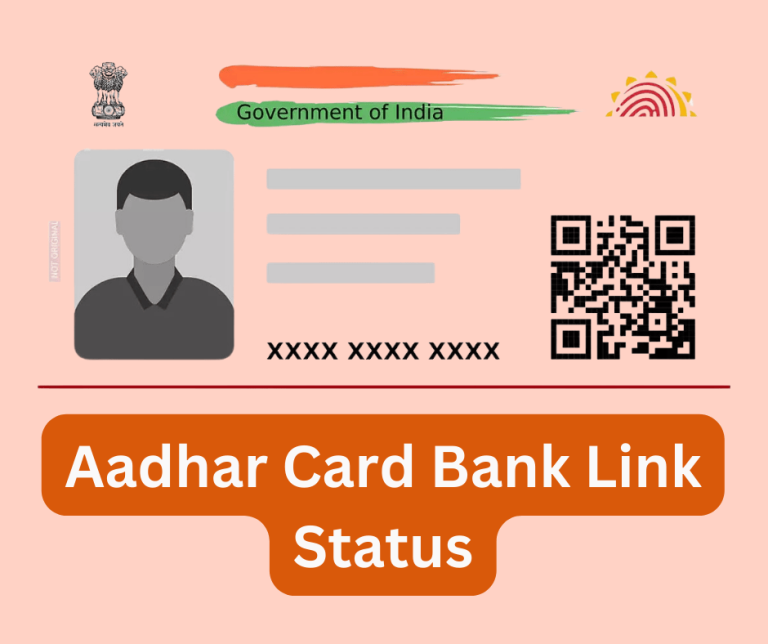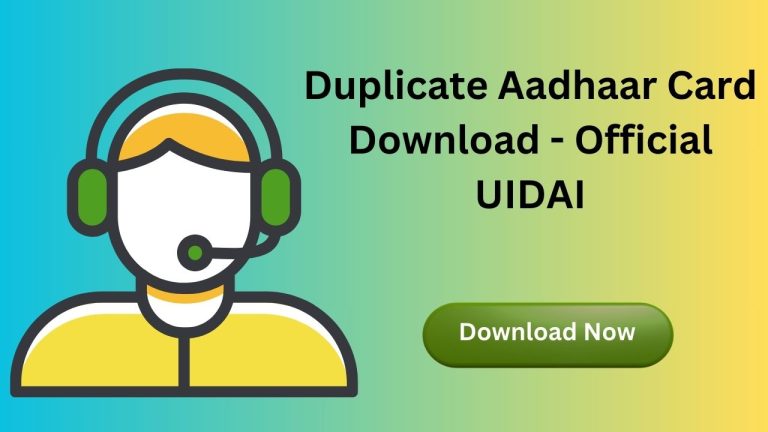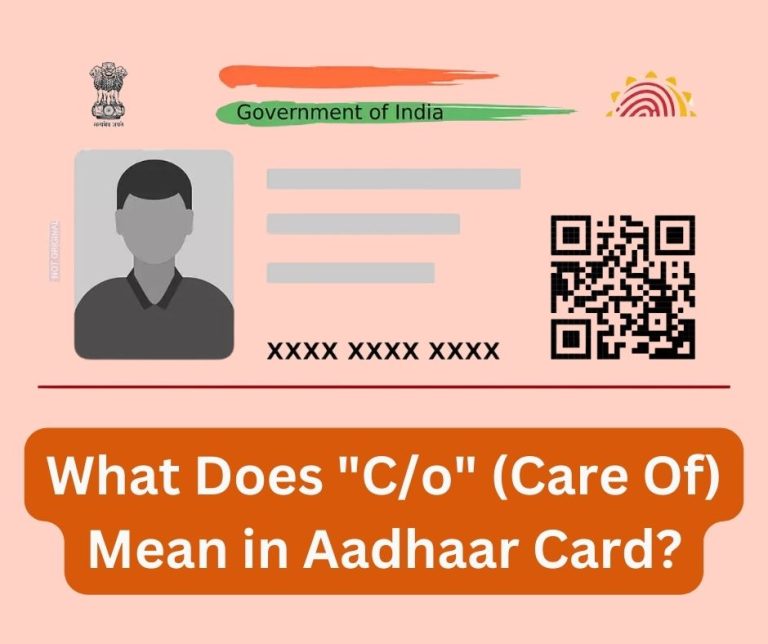How to Change/Update Mobile Number in Aadhar Card Online
Is your old phone number not working anymore? Don’t worry! I’ll help you update your mobile number in your Aadhaar card. As someone who has helped hundreds of people with Aadhaar updates, I know exactly how confusing this process can be. Let’s make it super simple!
How to Change/Update Mobile Number in Aadhaar

This is the most reliable way to update your mobile number. Here’s what you need to do:
Checking Your Update Status
After submitting your request, you can easily track its progress:
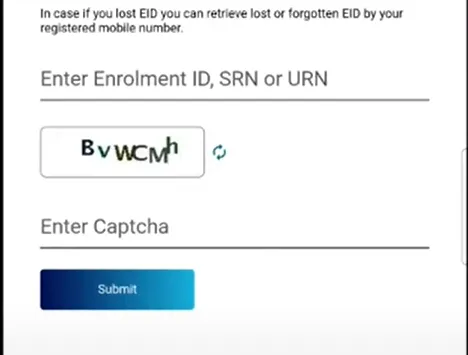
Having an updated phone number in your Aadhaar is super important. Without it, you won’t receive OTPs for important services like banking or filing taxes. Plus, you’ll miss important updates about your Aadhaar card and government benefits.
Need to Update Anything else? Checkout: Aadhaar Card Update
Important Things to Remember
There are following documents required which you will need to change/update the mobile number of your Aadhaar Card.
Your new number will be updated within 90 days, but it usually takes about 15-20 days.
Common FAQs
Conclusion
Updating your mobile number in Aadhaar is a simple process that just requires one visit to an Aadhaar center. Don’t worry if it seems complicated – the staff at the center are trained to help you through each step.